eHouse Home Automation – do it yourself installation CommManager / LevelManager
CommManager is the system controller of eHouse Smart Home used to ensure safety in the home , and enables you to manage and control roller shutter drives , awnings , gates , windows , doors, servos etc..
Alternatively, it is possible to use all the outputs as single ( LevelManager mode).
Hardware Resources of CommManager Smart Home – blind control in principle, sufficient to carry the alarm function and the driver drives for almost any home .
CommManager has:
- 48 inputs for alarm sensors of any type or normal switches (LevelManager mode)
- 36 outputs (dual) blinds,gateways,servos drives – alternatively 70 individual outputs (LevelManager mode)
- Built-in GSM/SMS to control the system eHouse and send notifications from the alarm system
- Built-in RS-485 driver management eHouse 1
- Built-in Ethernet interface (LAN)
- Outputs for alarm siren , warning light , monitoring radio link
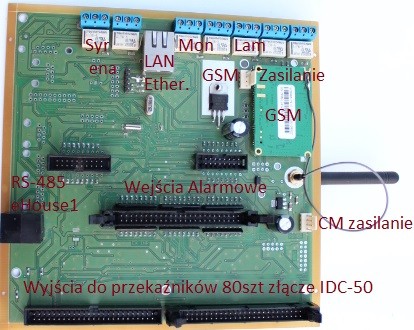
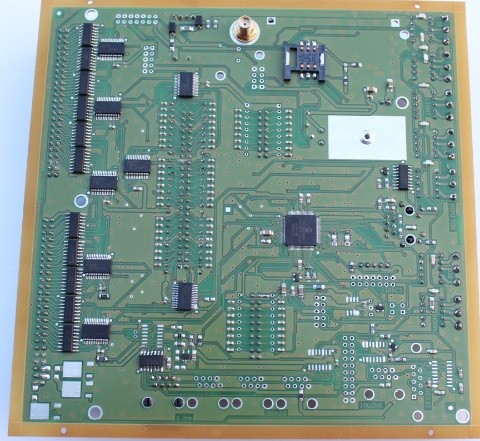
CommManager to insert the SIM card into SIM connector.
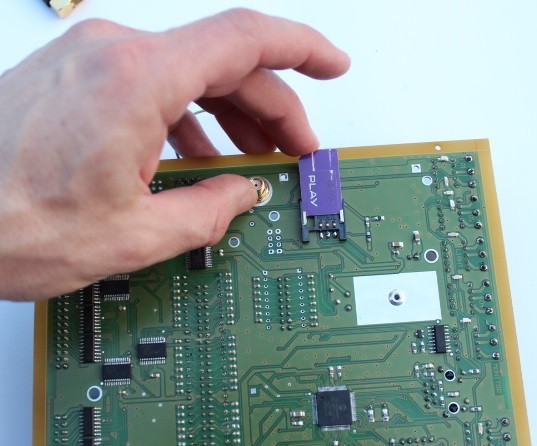

For CommManager antenna must be screwed ( by hand without any tools or force ) .
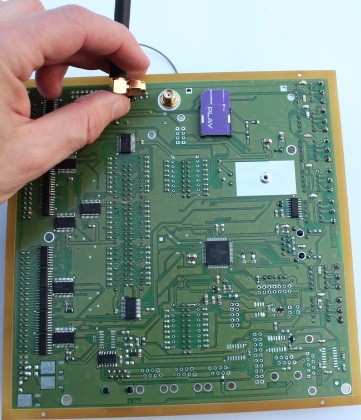

CommManager connectors:
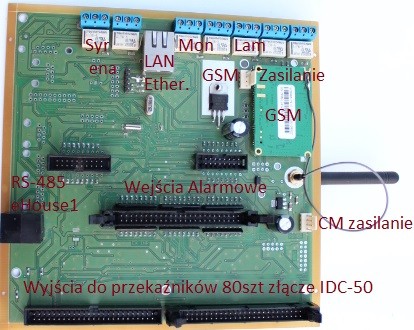
To complete the installation of eHouse you need following tools :

Additionally CommManager can be extended with Expansion Module Input Expander realizing it easy to connect alarm sensor as telephone RJ-12 (6pin) sockets. This allows very quick installation , assembly , disassembly, change inputs and maintain security system .
The module does not have any built “logic” , outside connections for CM contains a stabilized power supply for GSM module.
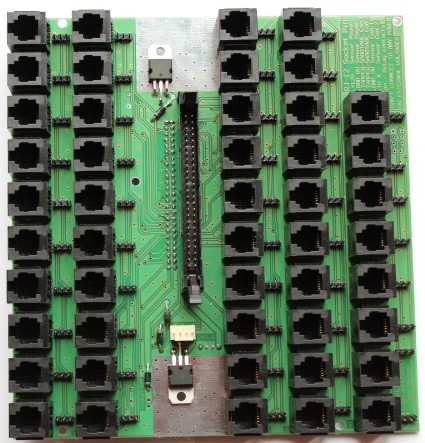
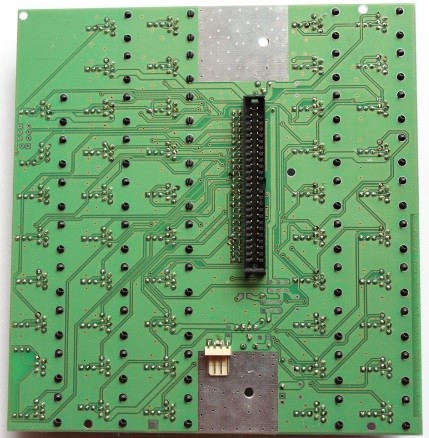
Expander has 2* IDC-50 (for a flat strip ) shorted to each other on both sides of the plate.
Depending on the relative position CommManager and Expander , You can use either upper or lower connector . Bottom connector does not, however ejector , thus very difficult to be taken out of the plug IDC-50 . It is therefore not pull it again unless you really have to. In case you need to uninstall, you can disconnect the cable on the side of CM.
On the plug should wear the pin , which greatly strengthen them which is particularly important when it is drawn from the outlet without ejector.
Input connections are made CM IDC-50 tape as follows:
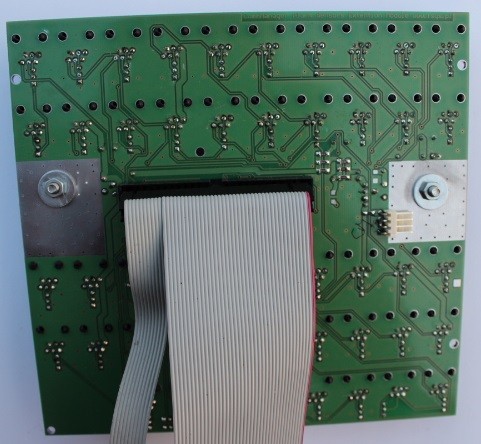

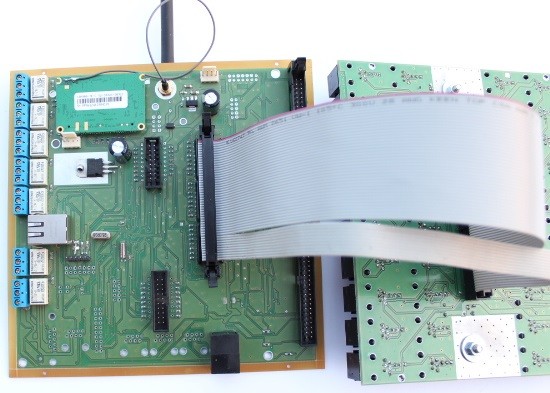
Then, make the GSM and power connectors with crimp sockets CommManager as shown .
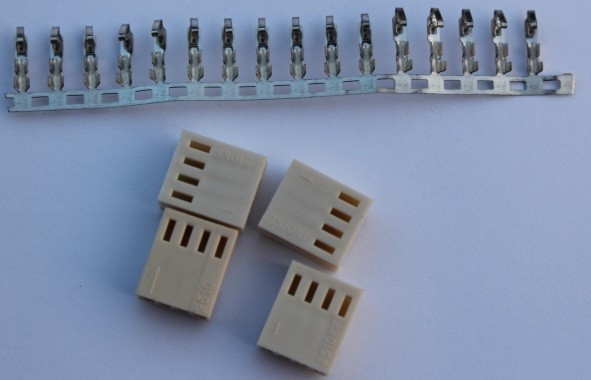
These sockets are connected differently and separated in order to prevent error and damage to the controller . As conduits best to use 0.5mm2 up to 2m .
To prevent the wire from sliding plaque worth the extra solder the wire after crimping before inserting it into the socket .
Power Connection GSM is performed by connecting the pins on the connector (GSM BAT)
- 1) Do not connect
- 2) Do not connect
- 3) to 0V
- 4) 4.5V
Pin 1 is marked on the plug (number one “1”) .
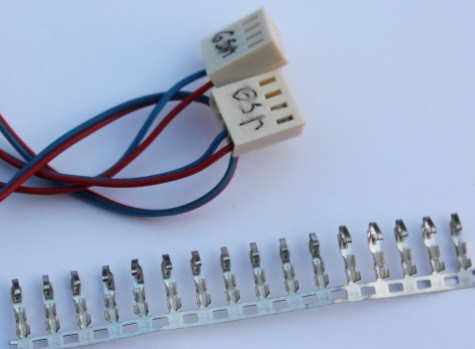
Connecting the power cord on the side of the GSM Expander .
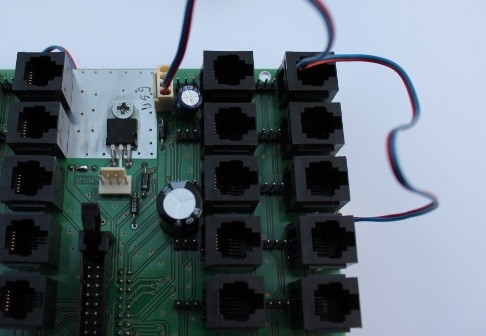
Connecting the power cord GSM side CommManager .

Then, make the power cord for the CM otherwise than for GSM .
- 1) Do not connect
- 2) to 0V
- 3) Do not connect
- 4) + 12V
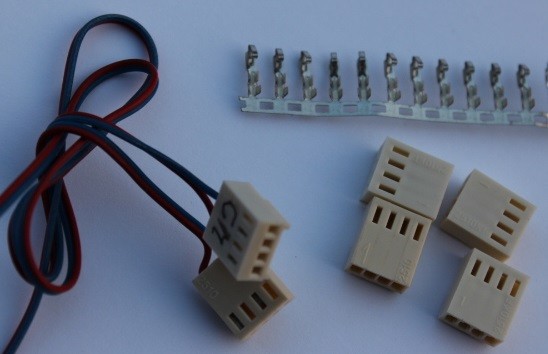
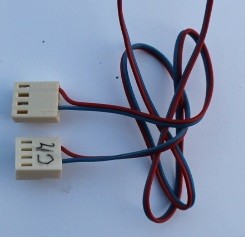
Connecting the bottom layer Expander .
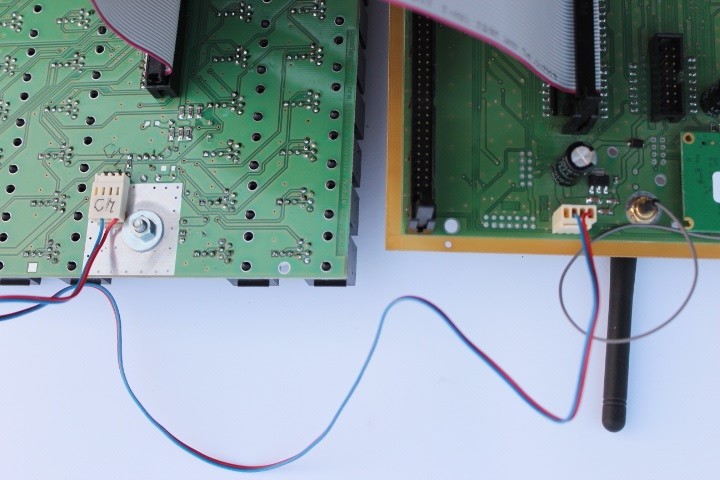
Complete wiring between CommManager and Expander .
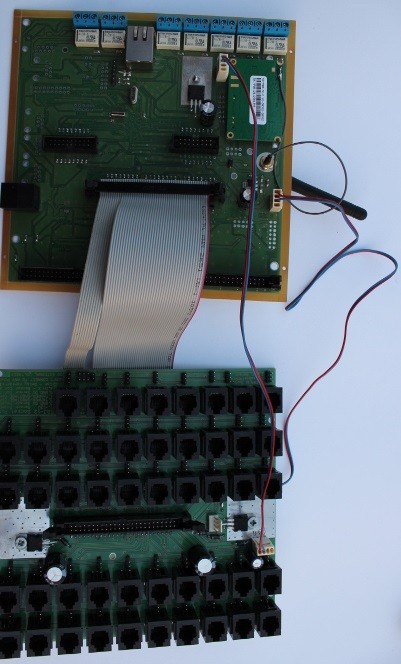
CommManager connection to the LAN (Ethernet )
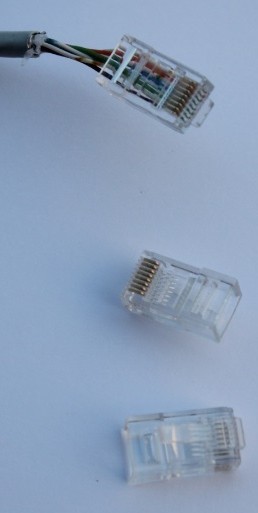
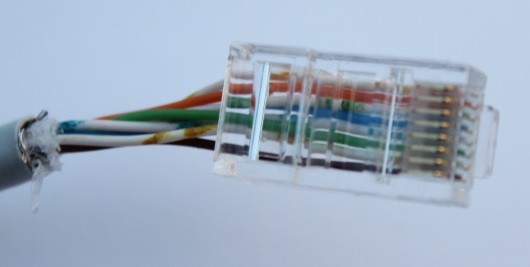
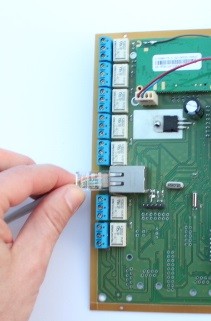
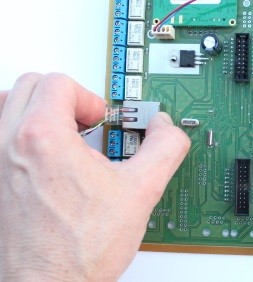
To safely and securely put together CommManager and Expander mounting distances should be used with 2 sided adhesive tape on one side .

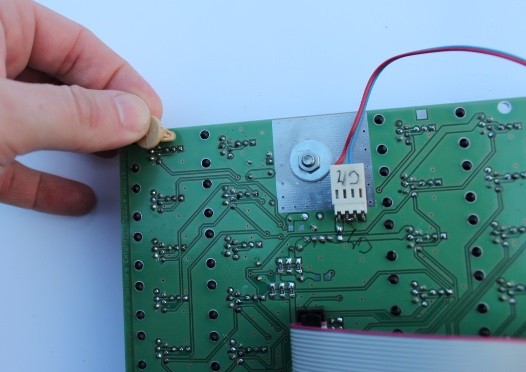
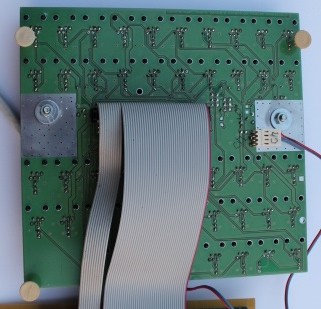
Connecting the Power Expander Expander Connection to the power supply +12 V – use the power cord for the Expander as well as the power to CommManager ( with Expander ) .
- 1) Do not connect
- 2) to 0V
- 3) Do not connect
- 4) + 12V
Completely disconnect all cables from CommManager to Expander.
Connect the supply voltage + 12V for Expander.
At the beginning of the check supply voltage 12V to ground the connector ( for CM ).
Checking measure the voltage at the power connector which GSM must be within the range of ( 3.6 to 4.5V ). Otherwise, the GSM module will be shut down or damaged.
If the voltages are correct voltage disconnect from Expander and connect CM and Expander .
Connect the power without sensors and relays to test.
For a few minutes check the heating up of integrated circuits (black with more than 10 connection) if they do not overheat. Their temperature should be below 45C .
If the temperature is higher or growing rapidly , immediately turn off the power and check again the installation and current/voltages.
Also check the meter wires shorting individual groups .
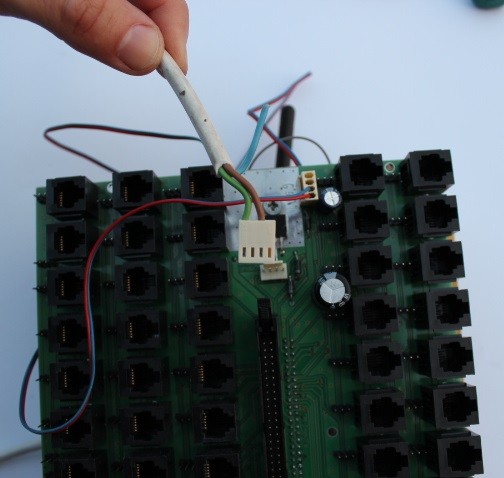
After checking the operation CommManager ( in logs ) should be connected to other relays IDC – 50 pin .
The best at this time to describe all of the socket ( on the modular PCB) and plug the pen ” permanent ” , numbering to the dismantling do not have to every time wondering what to plug where .
The next step is to complete the RJ – 12 and connect the wires to the alarm sensors Expander .
Lead connections for alarm sensors are as follows:
- 1) + 12V power supply alarm sensor
- 2) 0V Power – GND sensor
- 3) Tamper / Sabotage . Tamper switch or relay contact A – Do not connect external voltages
- 4) Tamper / Sabotage . Tamper switch or relay contact B – Do not connect external voltages
- 5) Relay or switch A alarm detector – Do not connect external voltages
- 6) The relay contact or switch B alarm detector – Do not connect external voltages
In the system , each input is connected to a pull up resistor to a voltage +3.3V, therefore not applicable to any “parameterization” As in the case of analog alarms to form a resistive divider . Connected to just relay contacts between the alarm input and ground (0V ) .
Do not connect any devices or detectors that do not have output isolated by relay contacts or switches. The same applies to Tamper / Sabotage outputs .
The most convenient way to install to use the phone flat cable with 6 cores.
You should keep an eye color and the cables are not turned under insulation.
3-pin connectors at each RJ – 45 are used to bypass checking tamper with the entry or sabotage loop closure for the last sensor .
Jumper position on the connectors ( marked with a square box skiff solder on the PCB )
- no – normal checking of sabotage on the input
- 1 , 2 – The last sensor loop closure sabotage
- 2 , 3 – bypass the checking of sabotage on the output
The sensors must be turned on individually by checking their performance in applications eHouse.
Only after checking the total action ( CommManager – all inputs , outputs) can be put together modules , taping on bilateral distances .
Merge Modules CM and Expander .
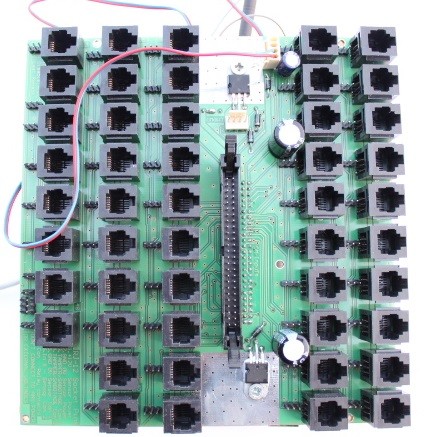
Noteworthy double jumper (2 * 3 pins ) located in the description of between 47 and 48 input.
It is used to connect the tamper loop ( pin 1 marked with a square box solder ) .
- 1 , 2 , both jumpers – Loop Tamper / Sabotage plugged into input number . 48
- 2 , 3 , both jumpers – Loop Tamper / Sabotage derived 2 -pin connector .