Software Development for Control Panels rooms for Windows PADs, Touch Panels
Smart Home , intelligent Building
eHouse Discussion of the software (source code) from a library of programming Windows.
Create a dedicated room control panels with Windows XP ,Vista,7,8,9
Due to increasingly lower price PADs and wall panels can be tempted to the use of such a panel as ” virtual switches ” . PADs are much more mobile than standard electrical switches and wall panels .
Compared with dedicated by wall panels for typical systems
home automation are almost ten times cheaper to dramatically reduce the cost of the final system enabling home control , building control .
For applications: hotel , in boarding houses , offices , where the number is very large (tens/hundreds ) profits from such solutions are very specific (of the order of € 2,000 on the panel at a price of panels dedicated to building automation in various standards , calculated on the level of 2000 € ) .
This project was based on the achievement of the simplest control panel room ( room ) with one RoomManager (
microprocessor controllers eHouse ) , to give full functionality and ease of use , without wade through countless menu items which can be especially difficult for children or people with weak eyesight .
It is more instructional design and minimalist than the target control panel VIP .
The source code of the software may be a more elegant application template and “blown” panel created by companies and investors developing eHouse system or their individual installations .
The simplicity of the control panel Automatic , not shocking advanced graphics and a variety of additional , moderately needed functions , However, in terms of the maximum slimming gadgets , in order to understand the idea of the panel and not cluttering the source code cluttered .
another argument , which argues for simplicity is significant energy savings ( which is particularly important when panels of mobile battery powered ) and low power consumption CPU compared to the same applications , utilize much more graphic .
This also makes the panels, much more readable and allows you to read the measurements and system status, a much greater distance , directly without the need for an approach to a panel
Screenshots for different states of the microprocessor controller ( for Exhibition ) showing on/off outputs and measurements of analog values .
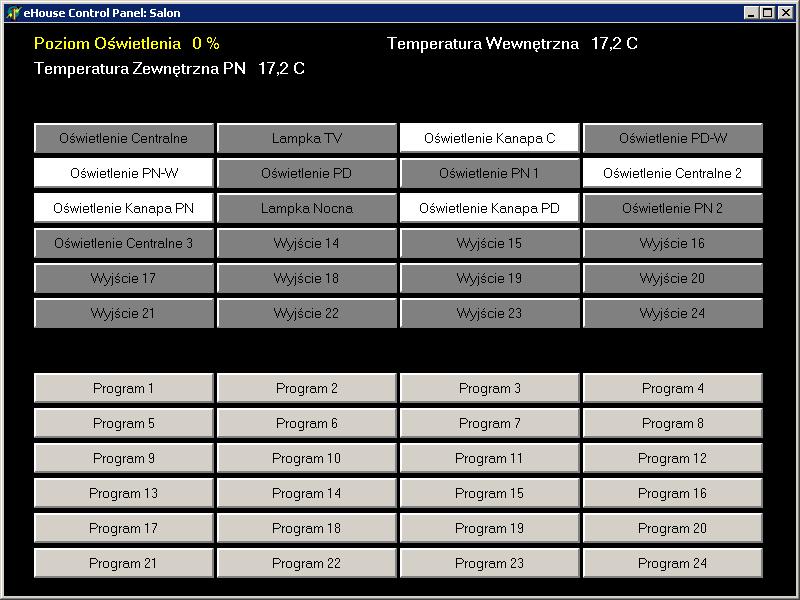
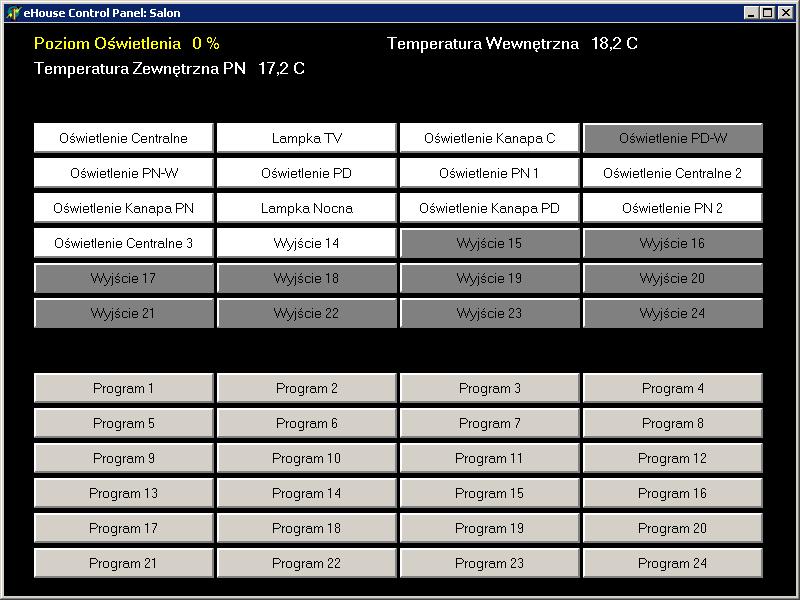
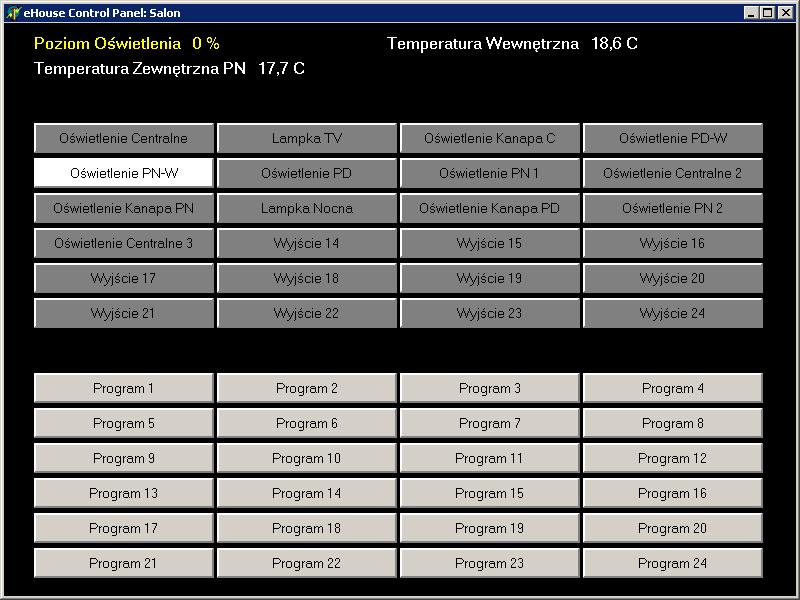
Preliminary description of the project can be found at :
Software Development peaceful Windows Control Panel for smart home eHouse The application is based on the API library (software of the shared source code) eHouseLogAnalizer , which realizes the automatic reading of the names of the drivers , input , output and synchronizes the status of drivers by creating a system logs on the server PC system eHouse .
Library software API for intelligent building eHouse for Windows – eHouseLogAnalizer The initial configuration of the index is done from the command line application :
As parameters on the command line or shortcut actuator for an application shall apply:
As parameters on the command line or shortcut actuator for an application shall apply:
/ x:width_panela – panel width in pixels “/x:800”
/ y:height_panela – panel height in pixels “/y:600”
/ a:adres_controller – eg “/a:55-1” for roommanger one alternative to / r
/ r:name_controller – eg “/r:salon” Alternatively, the / a
/p:remote_path_ehouse – when you run the software on the panel, not on the server PC eHouse system and the data are readable from a specified path and not the local directory – For example: “/p://ehousesrv/ehouse/”
Setting Output names are taken from the configuration PC ( server eHouse ) .
The rest of the settings are the target of global variables can be retrieved from text files configuration .
var path : String ; // local path
remotepath : string ; // remote path – remote server path to ehouse
oncolor : tcolor = clwhite ; // button color for output ON – the color of the button for the output is switched on
offcolor : tcolor = clgray ; // button color for output OFF – color of the button for starting off
deviceindex : integer ; // index of RM table to display – index of the currently displayed roommangera
rows : integer = 4 ; // number of buttons per row to display – number of buttons on a single line
labelrows : integer = 2 ; // Number of buttons per row to display – number of text labels in one line
// all units in pixels for current screen – the dimensions in pixels of the screen
fontsize : integer = 10 ; // size of font for buttons – font size for buttons
labelfontsize : integer = 12 ; // size of font for text labels – font size for text labels
yoffsetlabel : integer = 10 ; // offset for labels block in y axis from the top – Movement block in the x-axis labels
Buttonwidth : integer = 180 ; // all buttons width – width of the virtual buttons
Buttonheight : integer = 30 ; // all buttons height – the amount of virtual buttons
LabelHeight : integer = 20 ; // all labels height – the amount of text labels
yoffsetouts : integer = 100 ; // offset for outputbuttons block in y axis – shift down to the input buttons
yoffsetprograms : integer = 350 ; // offset for programbuttons block in y axis – shift in dollars for the program buttons
Xspace : integer = 3 ; // space between buttons in x axis – the spacing between the buttons on the x-axis
yspace : integer = 5 ; // space between button in y axis – the spacing between the buttons on the y-axis
labelwidth : integer = 250 ; // width for all labels – width of all text labels
labelresultsize : integer = 100 ; // dynamic result for labels size – size of the field variable in the label replaced by the results of measurements
computername : string ; // computername for unique name of panel – computer name for the unification of multiple panels working simultaneously
devicestoupdatestatus : string = ‘*’ ; // * For all devices otherwise addressh – addresslow – * Asterisk checked all the drivers or ” ADRESH – ADRESL ” only one (e.g. “55-1” )