eHouse Smart House – Connecting relay drivers . Mini switchboard – decentralized Installation
Smart Home , intelligent Building , eHouse Home Automation system is a low voltage ( electronics home) , powered with DC voltage of approximately 12V .
Microprocessor controllers have stabilized power supplies, for a reduction of this voltage to the value required for the direct supply of the processor.
This may be 5V , 3V , 3.3V , 3.6V or different voltage depending on the type of controller.
It is unacceptable for drivers to connect external voltages , as a result of transient , interference , break , etc.. which may cause damage to the controllers or at least reduce their stability as a result of uncontrolled behavior resets of the processor.
Connecting electrical appliances to eHouse system requires usage of relays to separate external voltages and connection of high power receivers.
This is the simplest, cheapest and least emergency way, providing long-term and proper operation of the system under all conditions.
Relay modules can be used for each controller containing a set of relays for all control outputs.
An alternative to the relay module is the use of individual relays mounted on a DIN rail (as standard 230V fuses ) .
They can be mounted in main (central) switchboard or directly in controlled rooms ( in small control cabinets) .
The second solution from the point of view of low-budget and self-installation is much better and more economical:
- Several times reduces the length of 230V wires to turn electrical devices and their cost ( distribution only in 1 room)
- significantly reduce the power loss in the 230V lines
- This significantly reduces wiring time (work)
- Adding the wire after the finish does not require the destruction of the entire route cables to the distribution center just confined to one room
- Possible failures and defects not take in the entire building automation system but one segment
- Service actions do not require a complete shutdown of whole system but only maintained segment
- Much easier to replace a relay in a small box than in a big central switchboard
eHouse system should be used selected relays types, which have very low operating current and low noise in transient state.
Given the large number of outputs drivers eHouse and potentially large number of enrolled devices, the driver can release a large amount of heat.
In extreme cases, this can reduce life time of controllers, particularly in situations where they are in the small form factor that prevents the flow of cooling air .
It is also useful to check a few relays with each pack, the parameters of which can vary considerably. Induced glitches when switching the relay may even several times exceed the supply voltage of relay, which can destroy the controller output, even when using “clamping” diodes .
Installation and connection of the relay to eHouse system is very easy, but 230V connection requires great care and precision and should be made and checked by an electrician.
Application of Relay for DIN rail mounting with base (sockets), significantly speed up and facilitate the exchange of the relay in case of damage.
Otherwise, replacement relays for DIN rail packed with connected conductors is very time consuming and difficult.
Parts prior to assembly of the relay
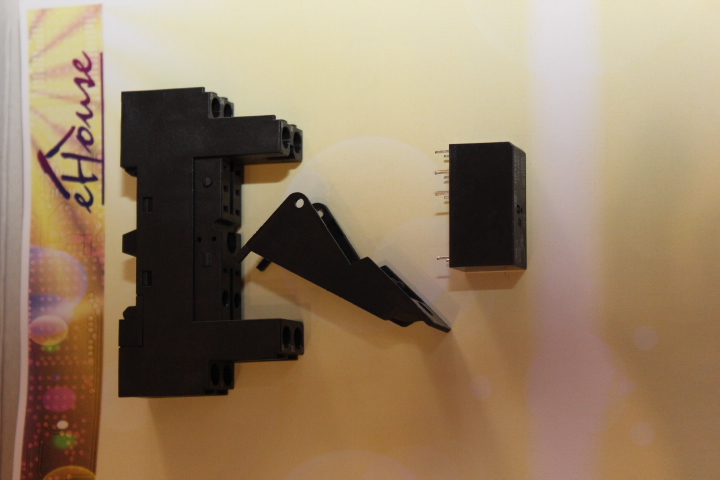

Sample box for installation in a room controlled relays – decentralized installation .
Is possible to use any electrical box , Concealed available on the market .
You can use single or multi-row box. Supply of free space will not hurt, and much easier stacking and bending 230V wire rigid and large cross sections.
Ultimately, it can be placed behind the planned small cabinet or sofa to not marred room.
Revision is in principle necessary only in case of failure of the relay , So it should be ensured.
Installation of mini-switchboard should be performed without the use of flammable substances (such as polyurethane foam) and conductive.
In addition, all wholes must be sealed against possible entry of rodents and insects.
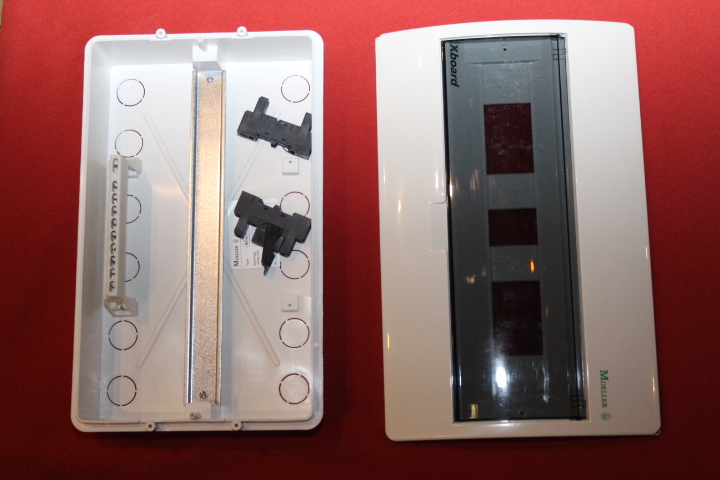
Installation of a single relay for DIN rail in the fuse box
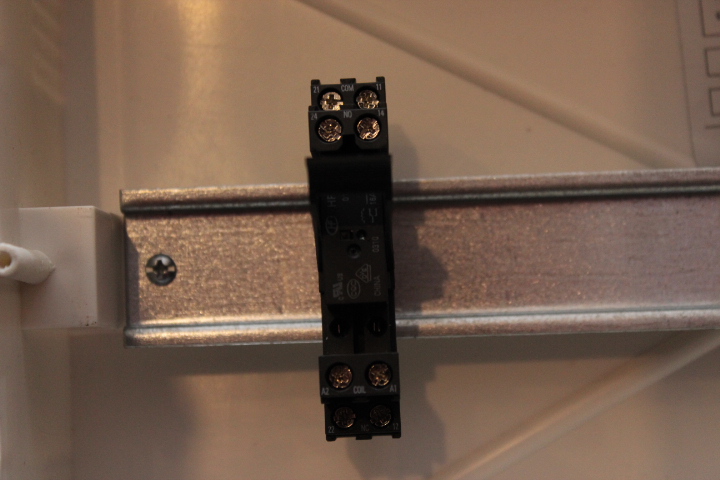
Installation of the relay box to the controlled room ( with one RoomManager)
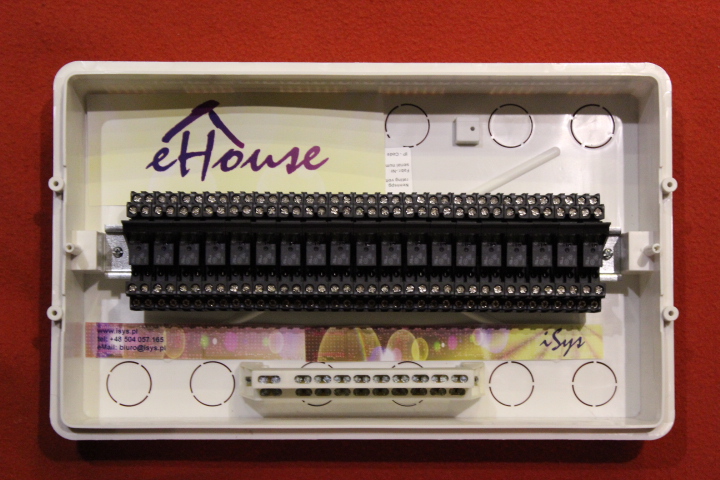
The relay consists of a coil (solenoid) switching relay contacts under the influence of applied voltage on the coil.
The relays can have one or two independent sets of contacts (number connection between them).
On the right side first set , on the left side the second .
The relay operates like a standard switch, but not manually switched, but automatically by applying voltage to the coil by eHouse controllers.
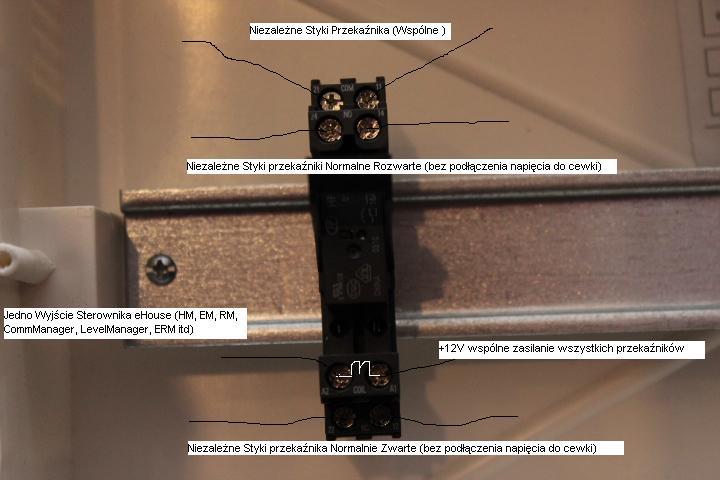
Shared power to all coils + 12V (or other , depending on the voltage across the relay ) is connected in the following way.
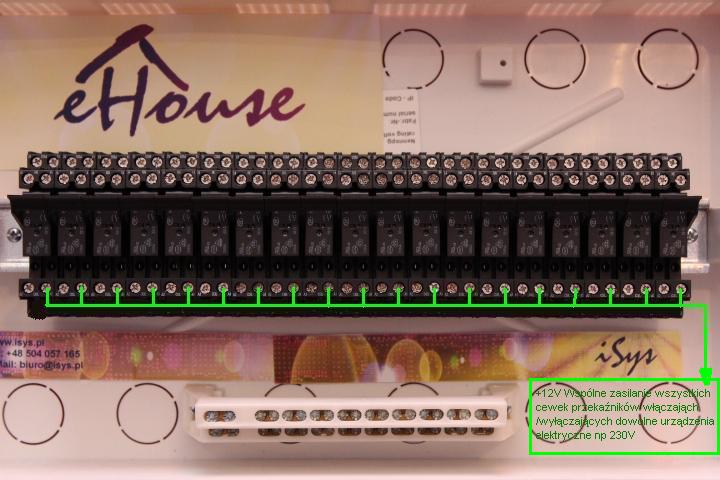
For energy conservation, UPS or battery, You can use the tension without support (excluding the boiler controller, alarm ).
This makes sense only if at the same time provide sustaining voltage for all electrical devices incorporated with these relays.
This is particularly important for ensuring the continuous operation of such as:
- pumps, solar collectors
- Pump fireplace with a water jacket
- pumps solid fuel boilers
- roller shutter drives
- drives the gates
- electro-locks power
- critical power solenoid
You need a power supply close to each other, providing good common ground of all power (in one place as close to the power supply), that there is no current loop, which can cause large voltage differences between segments of the system in the transient, or on other faults.
Before further work , make sure , that the voltage is disconnected .
For simplicity box are powered by 230V with one PHASE.
Connecting all Neutral wires (blue) to the rail.
Using the standardization of color (marking 230V wire) shorts all blue wires for 230V devices, screwing them into one mounting rail.
The wire to the terminal 230V should have min diagonal 2.5mm2 due to the large number of devices (receivers) connected to the relays (for total power control devices in this segment of less than 2kW).
When target devices are connected with a total capacity of more than a few kilowatts, use the larger sections of the cables bind , because they can heat up or create voltage drops.
In addition, the circuit (one or more segments) must be fused for differential-current ( 30mA for standard rooms) .
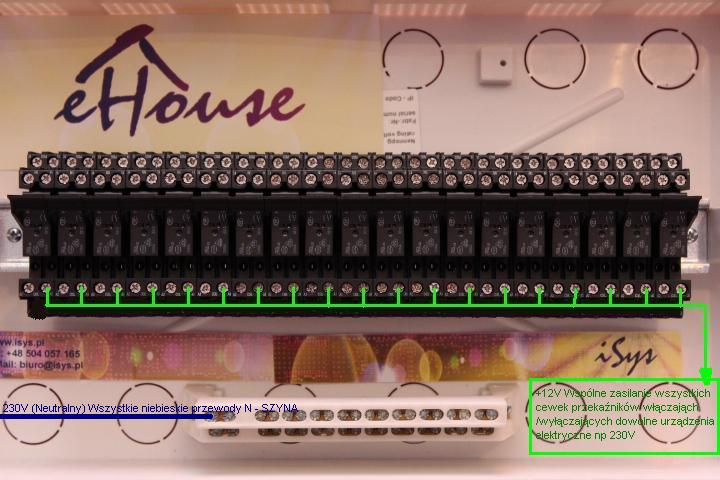
Connect the protective conductor to the mini switchboard
According to the standardization of color 230V cables cord that has yellow-green color. It is used to “reset” all electrical devices (determining the zero potential at all points of installation housings, etc. ). This protects against electric shock as a result of current flow between the housing of the device and, for example by touching the floor, eg tap water) .
All protective conductors of existing and planned receivers must be closed on the rail (other than for the Neutral wire). These cables are also closed to the corresponding protective conductor leading to the connection. At one point, it must be “grounded” (when connecting cables) , acting as part of a lightning protection system.
Cable is best to duplicate using a cable with a diagonal min 4mm2 to the main (central) switchboard for electrical connection.
Discussion of lightning protection and the protection is not part of this review, and must be made, tested and metering by companies with appropriate powers and measuring equipment, allows to measure the resistance grounding and protective conductors.
This results in the
- safety of residents
- reduces installation failure /damage (especially TV , Audio-video , computer , low voltage and automation )
- protection of all electronic and electrical equipment in the building .
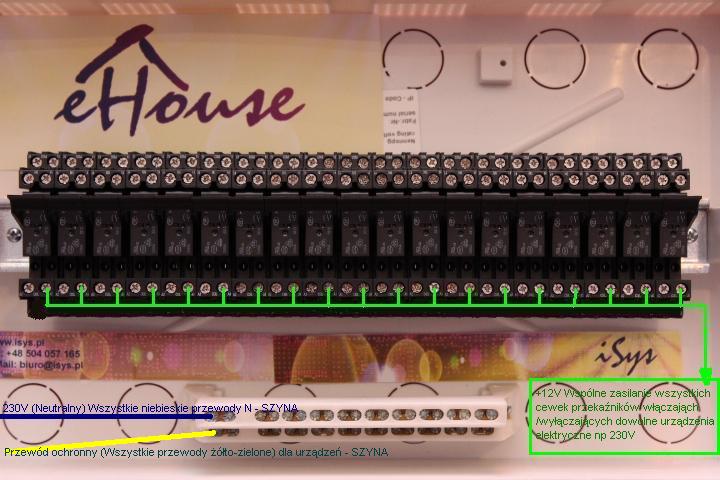
Connecting Phase 230V relays for powering electrical equipment
For simplicity shows the connection of only one phase to the switchboard box .
Phase cable to the main switchboard must pass through the same fuse current-differential as the neutral .
Phase conductor must be connected by an independent fuse redundant for each segment (box) .
Selection of fuse current excess capacity depends on the sum of electrical equipment connected to the relay with a supply of a few amps.
Phase voltage 230V of the main switchboard is connected to the contacts COM (common) all relays, to switch the device 230V at controlled room. Phase Connection for all relay contacts easiest way to get strips with short-circuiting of the required contact gap.
Relays incorporating different voltage than 230V is best placed on the side of the switchboard .
All hoses must be so to break in the distribution box to the 230v wires were far from low voltage .
In addition, they must be carefully insulated in each point .
Otherwise there is a risk of break and short-circuit in the event of getting insects or rodents and the distribution box.
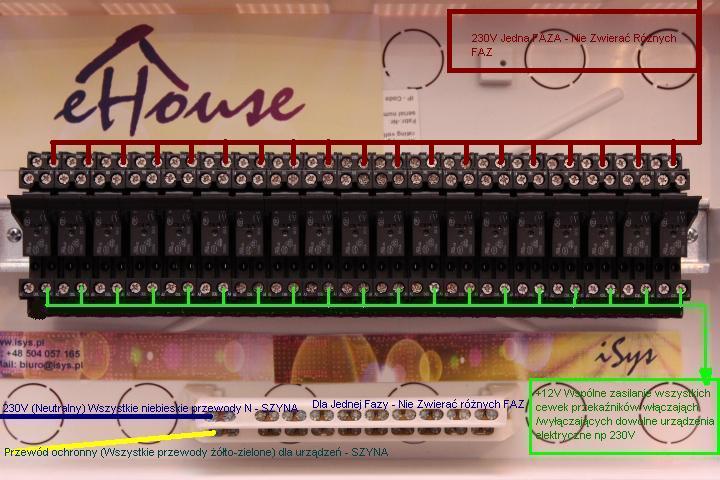
Connecting Phase 230V electrical wires to control relays
230V voltage leads to electrical devices combined with successive relay outputs ( Normally Open ) for the switching voltage 230V . In exceptional situations when the voltage is to be constantly switched on and off, just in time relative to the time of inclusion, instead of the contact ( Normally Open ) can be connected to the terminal (Normally Closed), thereby controlling the inverse (power controller output, and a voltage is applied to the coil of the relay, the voltage across the contact (Normally Closed) disappears) .
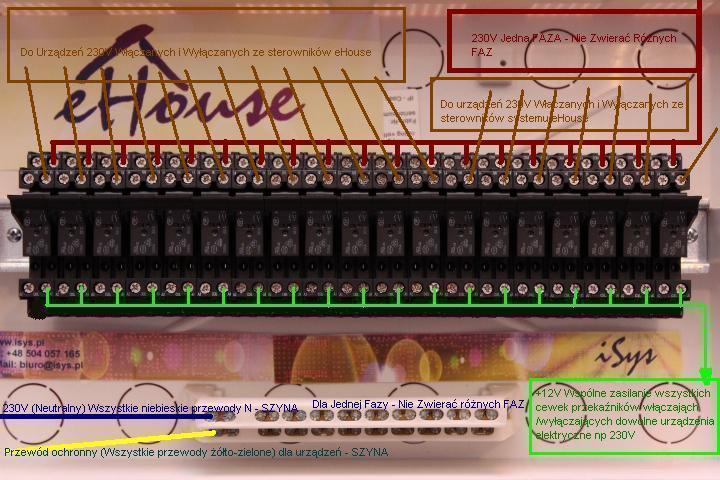
Connecting the digital output drivers to relay in the distribution box
Relay control outputs for switching electrical devices are available on IDC-40/IDC-50 flat tape .
To connect the output of the eHouse system drivers, the simplest method is to separate the individual wires in the tape.
pin 1, 2 should be connected to the voltage of 12V for relays.
This is a safety relay drivers circuits from surges in the coil, as a result of switching.
In this case, to the coil induces a voltage (even several times) in excess of the nominal voltage relay activation. This can damage the controller outputs or distortion processor.
Pins from 3 to 35 (*) must in turn be combined with a second contact of relay coil : eg 3 pin – relay 1 , 4pin – relay 2, etc.. (*) – number of outputs of the controller depends on the type of controller.
These wires must be carefully insulated, fasten and secure as far as possible from cables with voltages 230V .
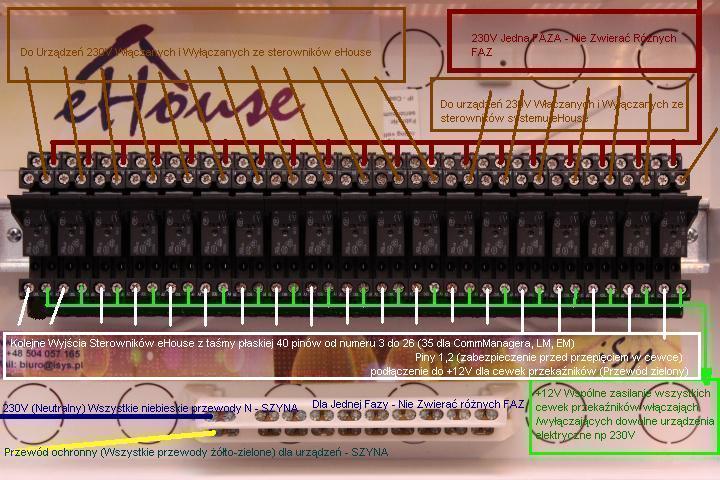
Diagram showing the electrical connections between RoomManager and external devices:
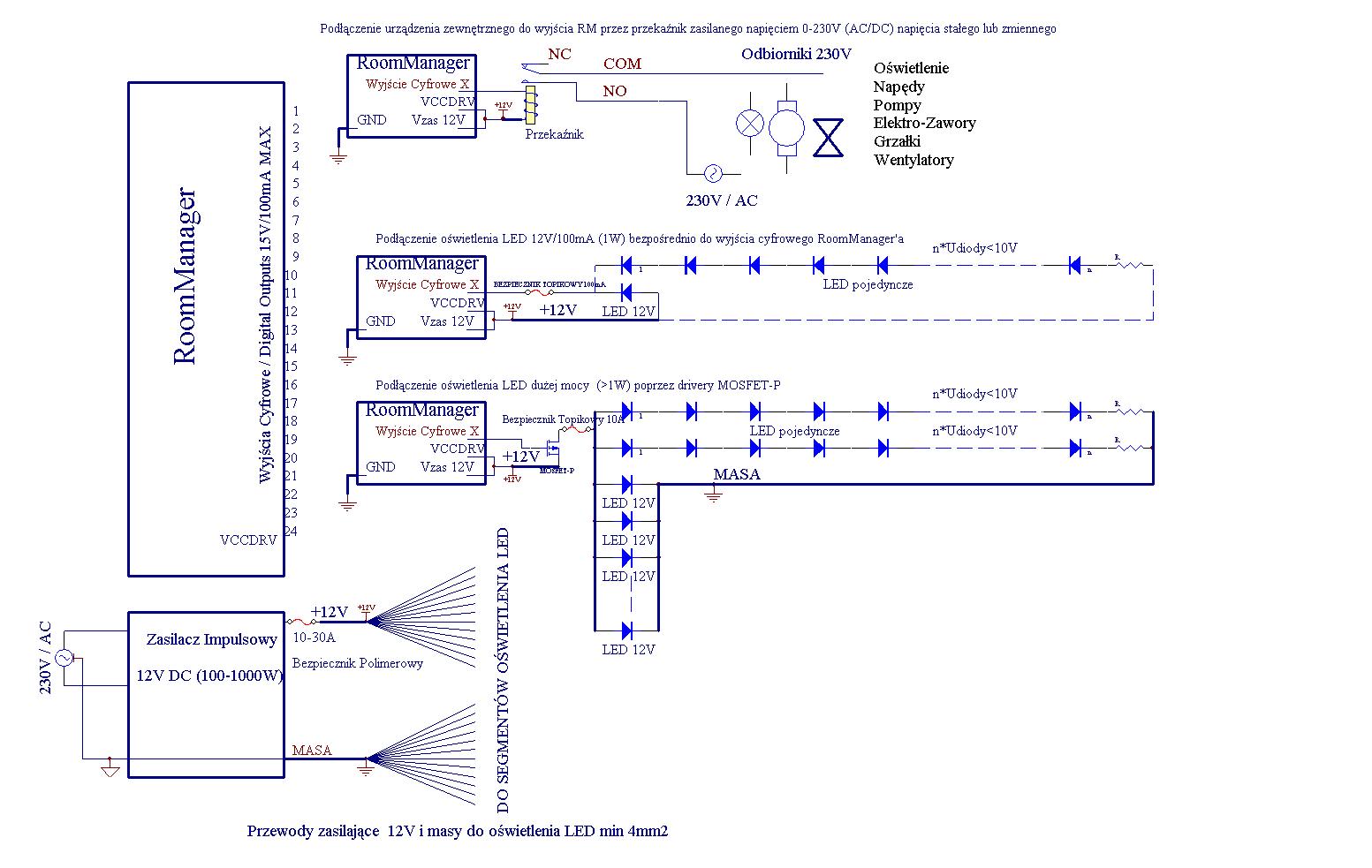
For more information :
Lighting Control , lighting controller , LED , RGB LED , Automatic lighting
heating devices , Control of boiler , recuperative , Automatic heating
blind control , control gates , control awnings . Automation Rolet , Automatic Gates
Home Automation , Building Automation Manufacturer Smart home eHouse – gallery equipment and installation